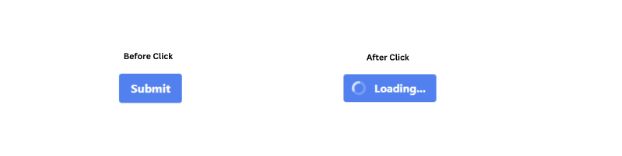사용자 경험을 향상시키는 데 시각적인 피드백을 제공하는 것이 중요합니다. 이 튜토리얼에서는 Tailwind CSS를 사용하여 로딩 버튼을 만드는 방법을 보여드릴 거에요. 이 방법은 간단하고 웹 프로젝트에 완벽할 거예요. 시작해볼까요?
파란색 버튼을 만들고 돌아가는 로딩 아이콘과 '로딩 중...' 텍스트를 표시합니다. 버튼은 로딩 중일 때 비활성화됩니다.
<button class="bg-blue-500 hover:bg-blue-600 text-white font-bold py-2 px-4 rounded focus:outline-none focus:shadow-outline flex items-center" disabled>
<svg class="animate-spin -ml-1 mr-3 h-5 w-5 text-white" xmlns="http://www.w3.org/2000/svg" fill="none" viewBox="0 0 24 24">
<circle class="opacity-25" cx="12" cy="12" r="10" stroke="currentColor" stroke-width="4"></circle>
<path class="opacity-75" fill="currentColor" d="M4 12a8 8 0 018-8V0C5.373 0 0 5.373 0 12h4zm2 5.291A7.962 7.962 0 014 12H0c0 3.042 1.135 5.824 3 7.938l3-2.647z"></path>
</svg>
로딩 중...
</button>
알파인JS를 사용한 로딩 버튼 Tailwind CSS
이 버튼은 상태와 모양을 관리하기 위해 Alpine.js를 사용합니다. 클릭하면 로딩 스피너가 표시되고 2초 동안 텍스트가 "로딩 중..."으로 변경됩니다.
<button
x-data="{ loading: false }"
x-on:click="loading = true; setTimeout(() => loading = false, 2000)"
:class="{ 'opacity-50 cursor-not-allowed': loading }"
:disabled="loading"
class="bg-blue-500 hover:bg-blue-600 text-white font-bold py-2 px-4 rounded focus:outline-none focus:shadow-outline flex items-center"
>
<svg
x-show="loading"
class="animate-spin -ml-1 mr-3 h-5 w-5 text-white"
xmlns="http://www.w3.org/2000/svg"
fill="none"
viewBox="0 0 24 24"
>
<circle class="opacity-25" cx="12" cy="12" r="10" stroke="currentColor" stroke-width="4"></circle>
<path class="opacity-75" fill="currentColor" d="M4 12a8 8 0 018-8V0C5.373 0 0 5.373 0 12h4zm2 5.291A7.962 7.962 0 014 12H0c0 3.042 1.135 5.824 3 7.938l3-2.647z"></path>
</svg>
<span x-text="loading ? 'Loading...' : 'Submit'"></span>
</button>